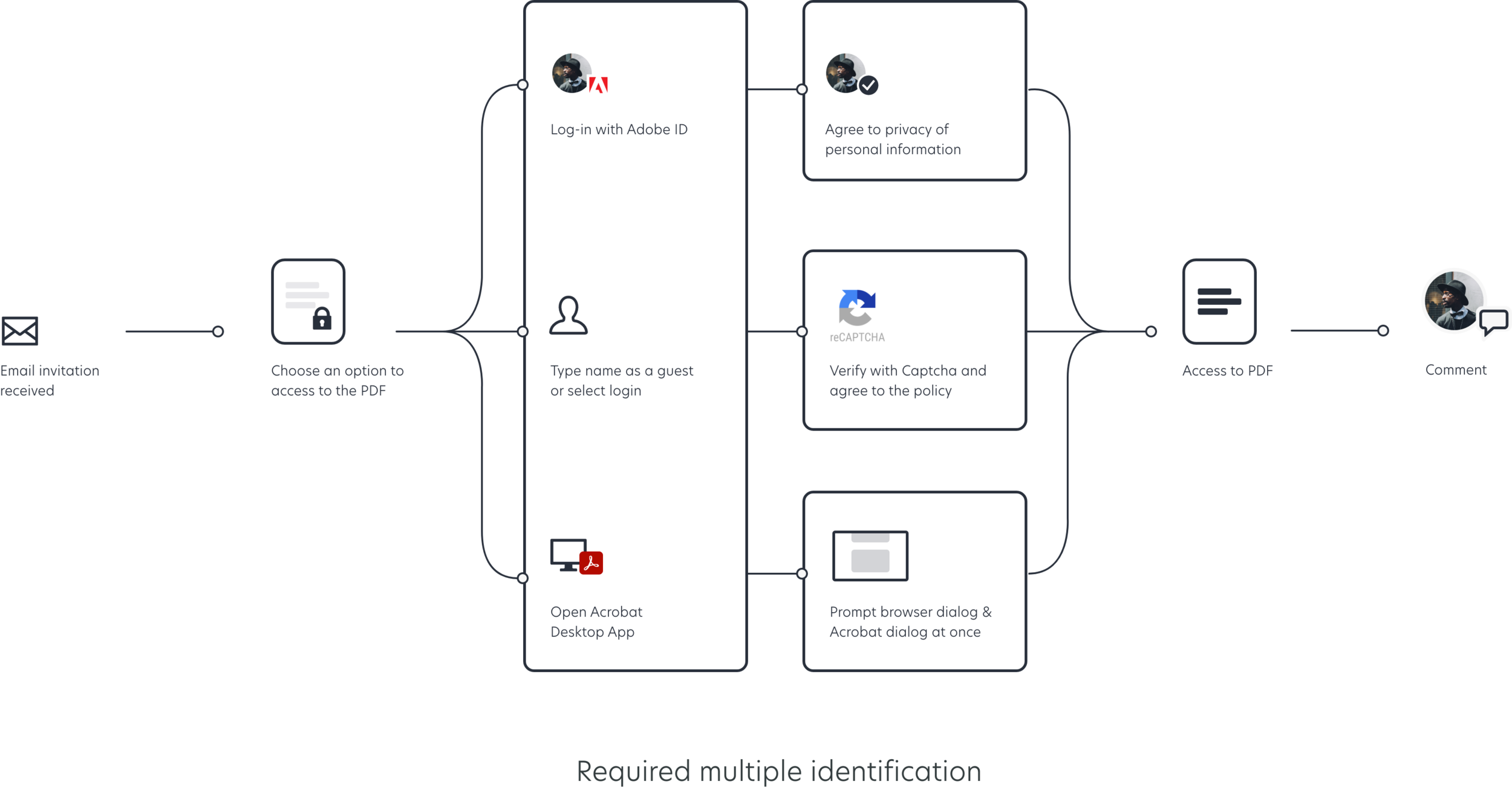Acrobat Sharing
2019 • Adobe • Experience Designer
Intro
Acrobat sharing service provides the capability for users to get comments and reviews from others on PDFs. There are two user types with the Acrobat Sharing experience.
Role
While planning for improvement in the next release, I was collaborating with a product manager to sort out the list of users’ feedback. I provided UX design options and organized discussions to get aligned on plans and decisions. During the development stage, I actively collaborated with the engineering team to refine development plans with the UX. Then, I mentored and guided the engineering team to refine the build to be aesthetically good as well as work in various languages.
-

First,
For participants
Problem: The user has to go through multiple full-screen dialogs to access the shared documents.
Goal: we should have improved the user’s experience who received shared PDF documents for commenting and review.
-

Second,
For document owner users
Problem: The only way to invite people to a document to get reviewed and commented on is to use the invite panel.
Goal: The user gets allowed to invite people to the documents for commenting by mentioning names while they are commenting.
Let me walk through
the first problem.
Ideal Flow
Learn from Data
We detected that a significant number of users have dropped out while they go through the log-in dialog before accessing the shared PDF document. The issue had come from multiple steps of identifying the user.
Released Prototype
Click anywhere in the screen to keep walking through the experience.
Explored Other UI Options
Option a.
Just get rid of captcha UI from Continue as Guest flow
Cons: This solution does not fundamental UX issue but only improves the minor visual issues.
Option b.
Delay log-in dialog until the user started to comment
Cons: User gets interrupted again by blocking the full screen, this is a huge issue for the user to lose motivation to keep interacting with the document.
25%
more engagement
post-release
Two months after the release, we found out that the access rate from email invitation to the shared documents had been almost 25% more users successfully accessing shared files the months prior to the release.
Let’s move on to
Doc Owner’s problem.
“
I commented on people not yet in the shared PDF. But it doesn’t allow me to tag, I should manually invite the people and come back for comment on the context.
– an internal user
Motivation
Many users had a mental model of tagging to get other people’s attention to their conversation. However, our sharing service did not yet allow our users to mention people for easy invites to the documents.
Improved Experience
The user experience is available on the Acrobat app on desktop, web, and mobile app. Since this is a new feature for the current users, we wanted to introduce it in a more visible way for the first time.
UI Specs
Inline Notification
Every time the review owner invites new people into PDFs by commenting, the info message pops up.
17%
increased
invited-user engagement
This was a part of the release in summer 2019 and we captured that there was around 17% increased invited-user engagement after the whole set of improvements.